sometimes you want to insert different page number format, for example
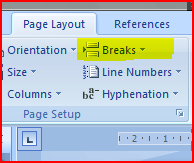
on several pages with format : i, ii, iii, and several pages with number like: 1,2,3. You can do that by following steps below :
- put your cursor at the end of page.
- select "page layout" tab, click "breaks", select "next page".
- on next page, double click header (and footer).
- unmark "link to previous". this make your header (and footer) not same as previous page.
- thus, changing page number in this page doesn't change page number
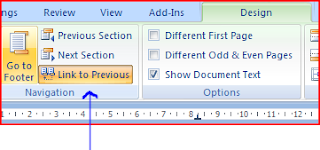 in previous page .
in previous page .
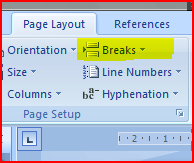 on several pages with format : i, ii, iii, and several pages with number like: 1,2,3. You can do that by following steps below :
on several pages with format : i, ii, iii, and several pages with number like: 1,2,3. You can do that by following steps below :in previous page .

No comments:
Post a Comment